How to Order Custom Stickers
When ordering custom stickers many people often have the same questions. We hope to clear up several questions here on this page to make the sticker order process as painless as possible for you. Read and review this page to learn how to order custom stickers from StandOut Stickers.
It is very important to make sure the artwork you submit is up to par. We recommend that the image is at minimum 300dpi at the desired size of the sticker. If it is below 300dpi the sticker could print pixelated. We can take several different format, some of which include AI EPS PSD PDF JPEG TIFF
When designing custom stickers to print, we recommend using design software from Adobe suite to create artwork. Photoshop and Illustrator files are preferred. You can also create psd and eps files with free software like GIMP Found Here

Once you have checked the quality of the artwork the next step in the custom sticker process would be selecting a shape and size. Standout Stickers offers many standard shapes and sizes like Square Stickers, Rectangle Stickers, Circle Stickers and Oval Stickers. If the desired sticker shape and size is not found there you may select the Custom Die Cut Stickers option. This will allow for virtually any sticker shape or size to be custom made. Die cuts can be obscure shapes or even a standard shape at a custom size.
If you select a standard shape and size that we offer you can then visit our templates page. On that page you will find the all of our custom sticker templates available for download.
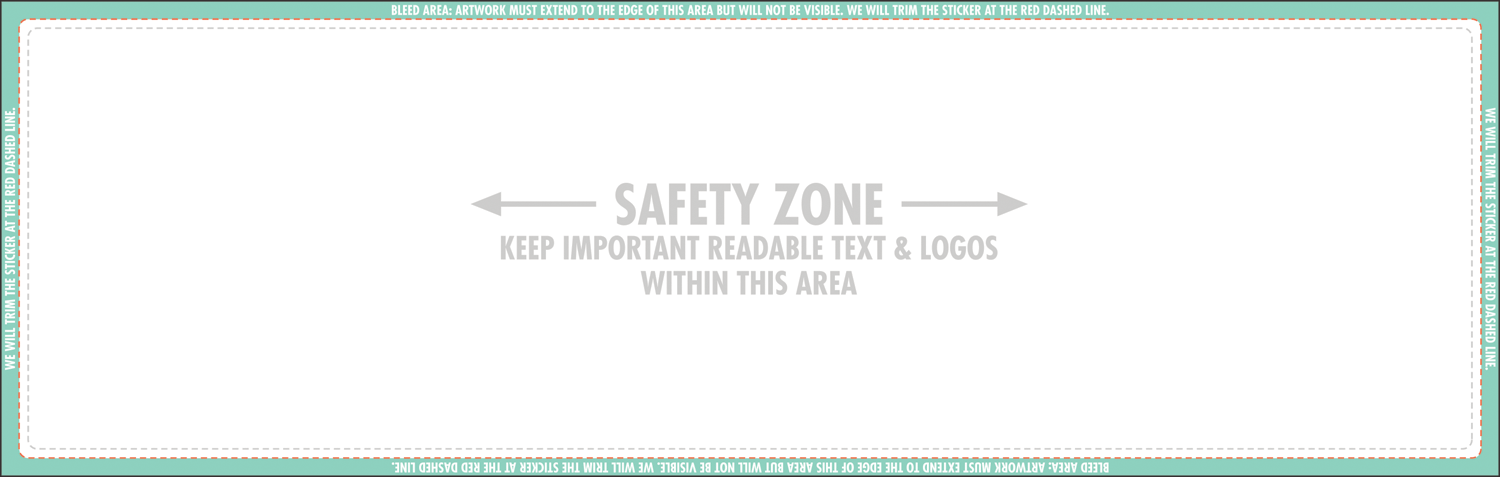
A die cut template is also available for download. If you are ordering a custom die cut sticker you can use this template in Illustrator or Photoshop to setup your die lines. In AI you would need to create vector paths to create the cut line. If you are using PSD you may use the pen tool to create the cut lines. If you are not capable of creating the die lines we recommend you select the template help option so our art team can create them for you. We recommend using 1/8" of bleed beyond the cut line if you do not want a white border.
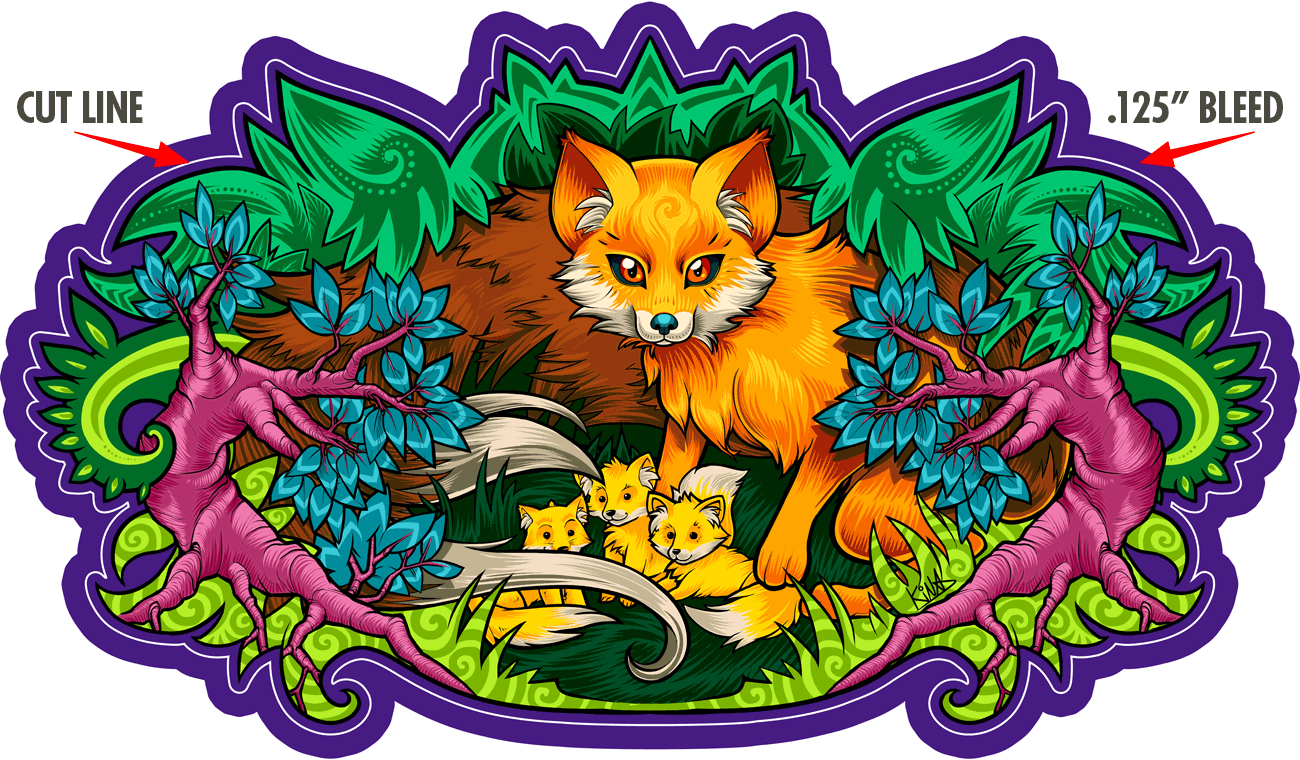
Add the easy peel option to your stickers and we will make your cut line a kiss cut, and add a bit of sticker material beyond this kiss cut to give your sticker an easy to remove crack and peel surface.

Standout Stickers also offers a hangtag option for our stickers. This option can be added to any of our stickers. When this option is selected we will produce the size and shape selected in the cart with a hangtag added. The hangtag would have a hole for attaching to the product as well as a kiss cut so the desired custom sticker can be peeled away from the hangtag for applying.

Custom sticker sheets can be created using any size and shape of sticker that we offer. You can select any of our standard sticker shapes and sizes or use the die cut sizing drop down to select a custom sheet size and or shape. Once the shape and size has been selected you would then need to add kiss cuts. You will need 1 kiss cut per removable shape within the sheet. For example: If you have a 4" square sheet and want 5 sticker shapes within, 5 kiss cuts would be required.

Kiss cut spacing must be as follows: 1/8" from the edge of the overall sticker and 1/16" spacing between the inner kiss cuts.

After having an understanding about how to prepare artwork, and the different types of custom stickers we offer, you are now ready to order stickers. Start by selecting the product desired in our products menu.
Customize your new stickers by selecting the exact size, type of finish, number of kiss cuts, then just add the item to the cart. During the "add to cart process" you will also be prompted to upload or create artwork for your new custom stickers. Learn more about our art requirements. If you are sure that the artwork is prepared properly, then upload and submit.
On the next page your custom stickers will be in the cart. At this point you may complete the checkout or add additional custom vinyl stickers to the cart if you have multiple custom stickers.
Once the order has been submitted please keep an eye out for your free digital proof. The digital proof will be sent to the email address used for your StandOut Stickers account. We will ship your new high quality custom vinyl stickers via the USPS or UPS shipping option of your choice. Enjoy your custom stickers!
