QR Codes are finally becoming more and more common as people interact with them in a variety of ways. QR codes can be found in major retailers at touchless checkouts, on their tickets for events, and to learn more information just about anything! You can add a QR code anywhere with our weatherproof, high quality, custom QR code stickers! We have provided a free qr code generator that will help you create your own codes and use them anywhere.
What is a QR Code?
A QR Code is a type of barcode that instructs a user's device to open a URL or display a custom message. Any modern cell phone has a QR code reader built into the camera. Simply aim your camera at a QR code and the device should recognize the code and suggest that you open the url.
Try It Below!
It's easy. If you're viewing this website on a device other than your phone, open your phone's camera and point it at the QR code below. You'll be asked if you'd like to visit to this very same webpage.

QR Code Generator
Use our free qr code generator to create a code for any purpose. Simply enter the url, text or phone number you want the QR code to display. Begin all urls with http:// or https:// (example: https://www.standoutstickers.com) and use complete phone numbers including the region and area code. (example: 1-877-449-7703). You can also simply enter a custom text message that will display when scanned.
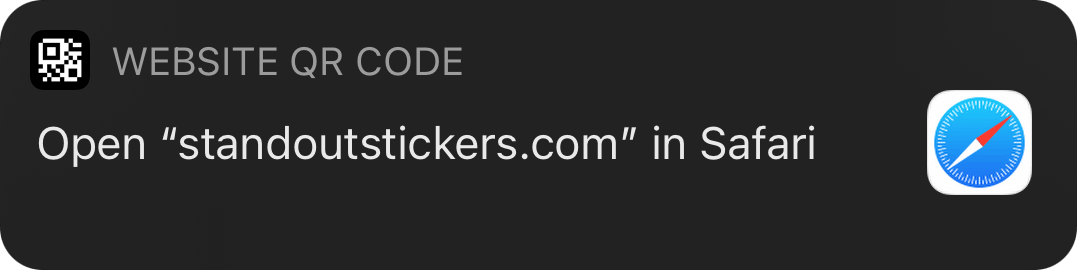
Above: An example of the prompt you see when scanning a QR code programmed with a url.
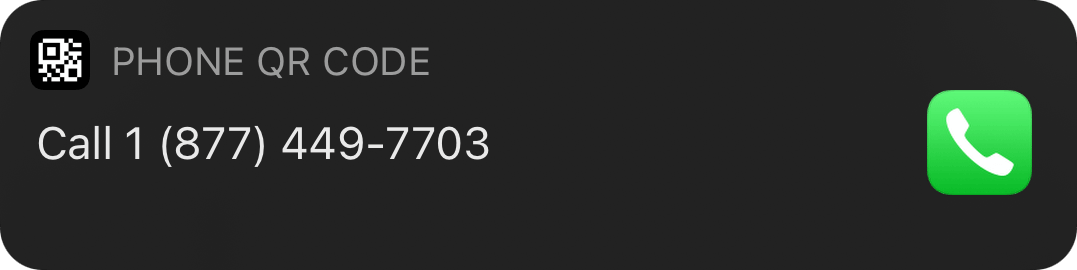
Above: An example of the prompt you see when scanning a QR code programmed with a phone number.
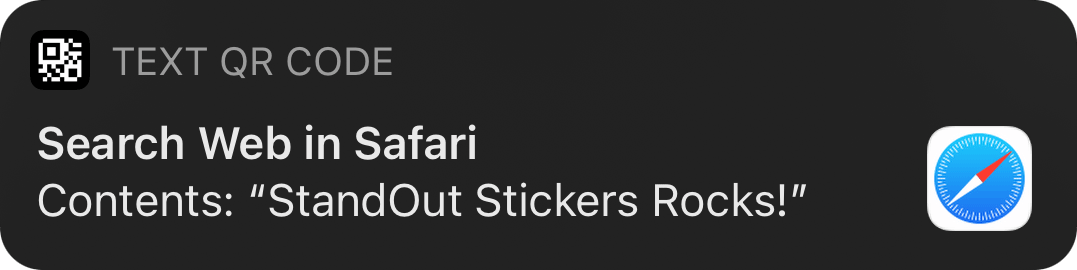
Above: An example of the prompt you see when scanning a QR code programmed with a text-based message.
What does QR Code mean?
The term "QR Code" stands for "Quick Response Code", and is a way to direct users to a specific bit of information or web address. These versatile codes are easy to generate on our free tool. QR Codes can be used for a wide variety of purposes and they encourage engagement with your marketing efforts.
How to generate a QR Code
QR Code Sticker Ideas
Your entire sticker or fridge magnet design doesnt have to simply be a QR code, but if you want to, it's easy to order square stickers of any size and just upload your QR code generated here as the sticker artwork. You can also choose our customizer tool to place your QR code in a specific orientation or adjust the colors and text around your code.
We have seen everything from plain square QR code labels, to codes added to business card stickers, takeout menu magnets and more. Adding a small QR code to any design is a great way to engage customers to visit your website, download your app, or even call your phone number. Think of it as a scannable "bookmark" that you can define!
Waterproof QR Code Stickers
QR codes are great for outdoor marketing. A passerby can snap your code and take your information with them. Our waterproof QR code stickers brave the elements, rain or shine. They're made of heavy duty vinyl and coated with your choice of gloss, or matte finish which protects them from weather and UV light. Your QR code stickers will be fade free and look great outdoors for years to come.
QR Code Sizing
QR Codes don't have to be the focal point of your label or sticker design, but they must be large enough to print clearly for the phone to read them quickly and accurately. We recommend testing your QR code on your own device before committing to printing qr codes on custom stickers. A good rule of thumb is to make your QR code around 1/2" or larger.
QR Code Sticker Samples
Below are some photo samples of QR code stickers printed for our customers. Notice the variety of ways QR codes have been used. How can you incorporate a QR code into your custom sticker design?
QR Code Support
All android and iOS devices using software versions released in fall 2017 or newer can automatically detect qr codes using their native camera apps. Older devices & software may need a 3rd party app to detect QR codes.